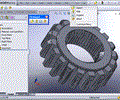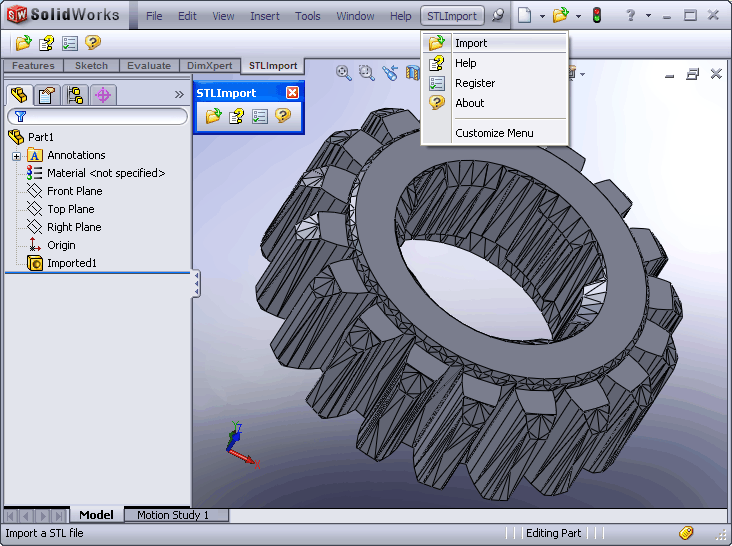|
||||||||
|
||||||||
| Questions or Problems with This Program ! | Report Bad Link | ||||||||
|
If you have any questions please post it and we will answer it asap . |
|
| So far so good : No Comments :: No Problems :: No Answers |
|
Other software for same Developer : |
Please Scan for Viruses before use .

 Downloads
: 197
Downloads
: 197